
Barracuda Email Security Service provides site-to-site encryption for your messages. Exceed Consulting makes the process easy by configuring rules and tags within the Barracuda Spam Firewall to review your email for sensitive terms. The Barracuda Spam Firewall uses SMTP over TLS and AES with 256-bit keys encryption to protect outbound email. Today’s tip will explain how to tag an email for encryption with the Barracuda Email Security Service provided by Exceed Consulting.
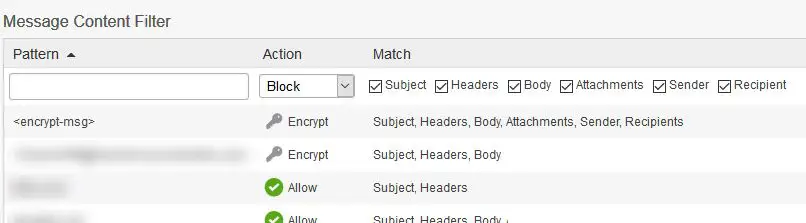
To start the secure email process, add the <encrypt-msg> tag anywhere in your message.
We recommend making a copy of your primary signature and placing the tag below your signature in the new signature for ease of use.
Now sending a secure email will be as easy as changing signatures.
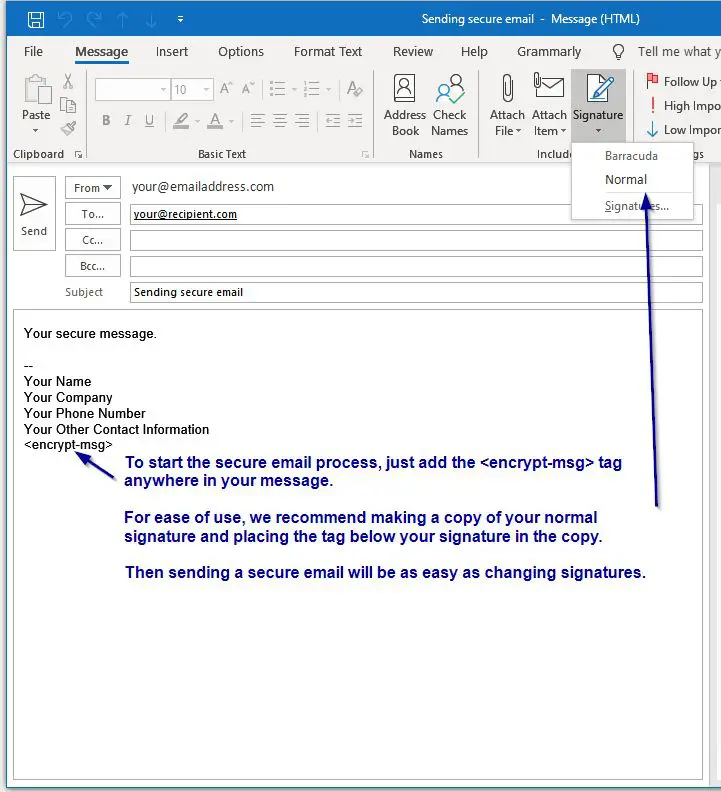
When you send an encrypted email, the recipient will receive an email similar to the one shown below.
Clicking this link will take you to the Barracuda Email Encryption Service.
The long link in the email will take the recipient to the login page for the Encrypted message service.
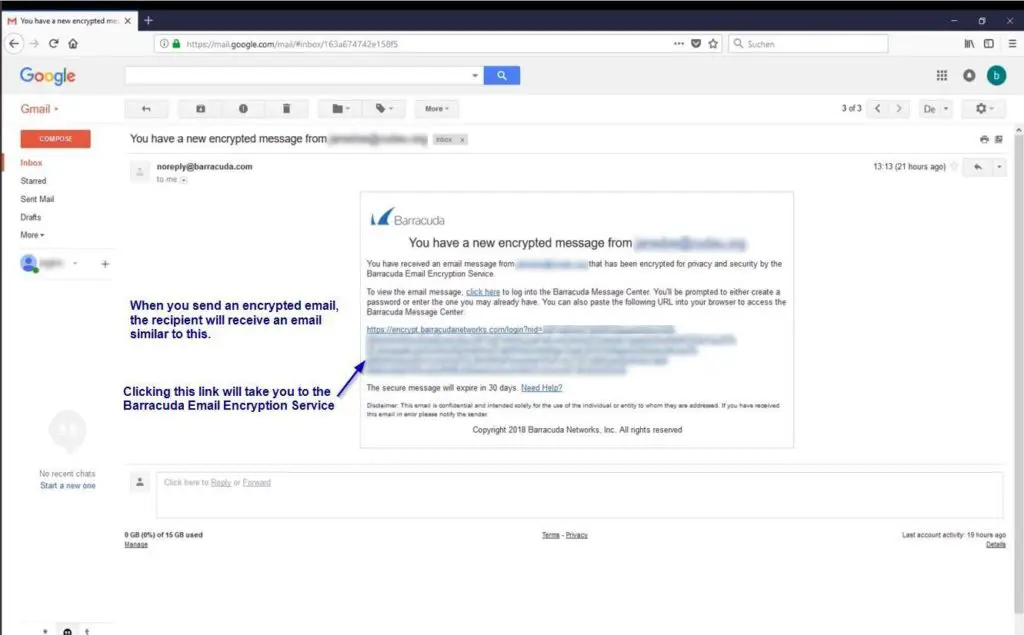
If the recipient has not logged in before or has lost their password, they will need to click Forgot your password? to set a password.
Barracuda will send a password reset link to the account’s mailbox.
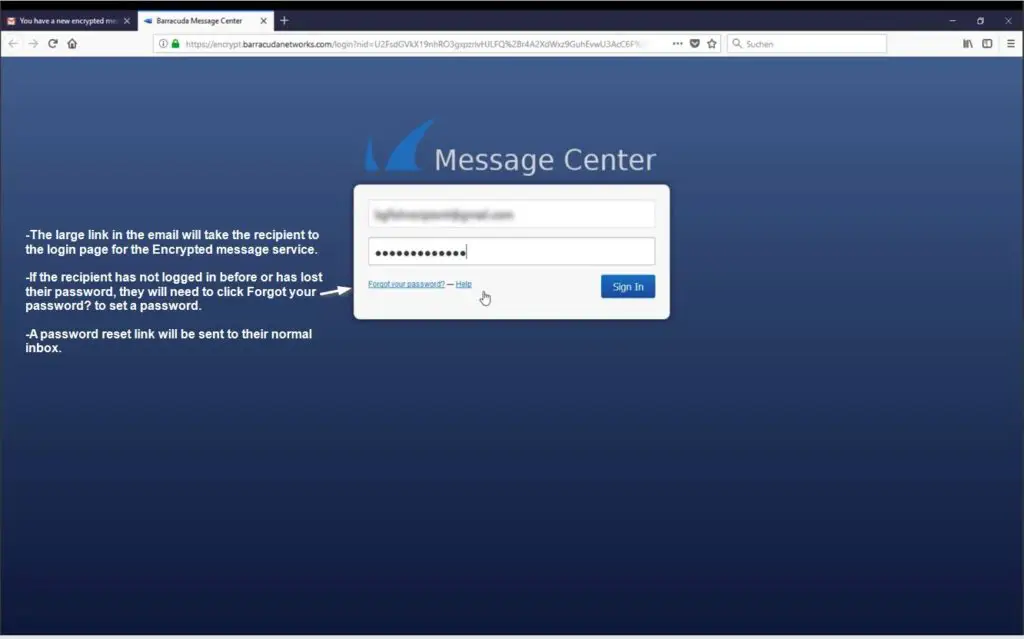
Once logged in, the recipient can read and respond to the encrypted message or print and download the message.
Downloading and saving the message is required to keep the messages since delivery to your mailbox isn’t an available option here.
Deleting is possible also, but be careful there is no restore function.
Barracuda stores messages in the Encrypted Message Log for 30 days.
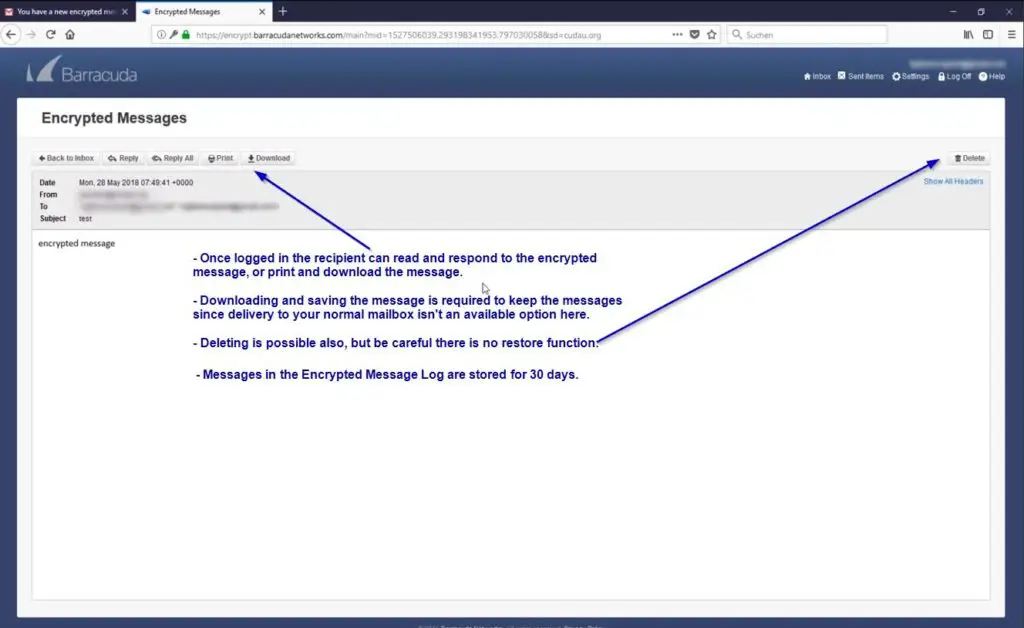
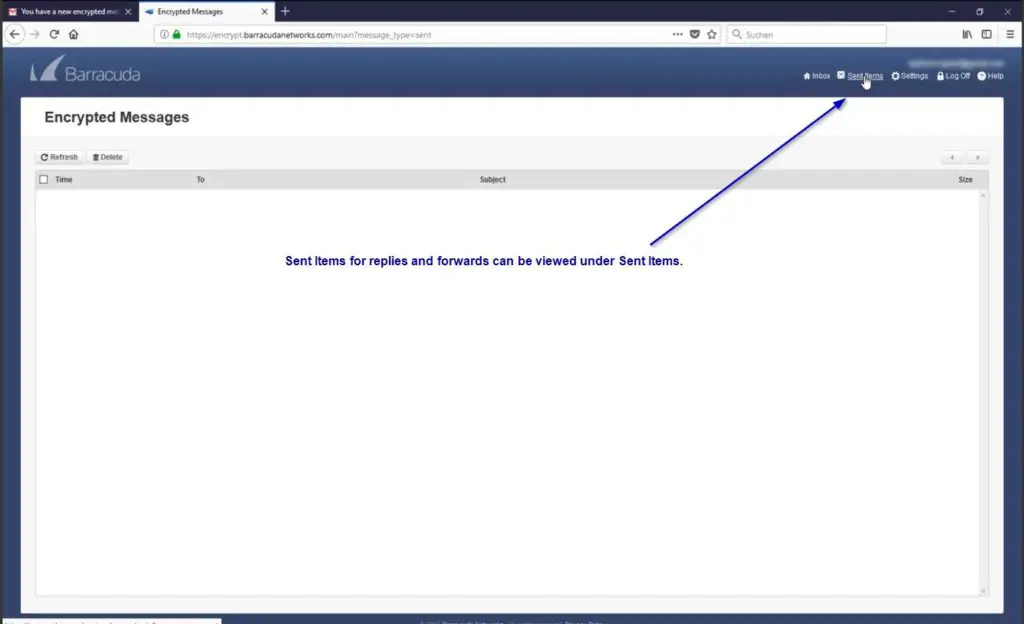
Settings allow changing of your Encrypted Message Service password.
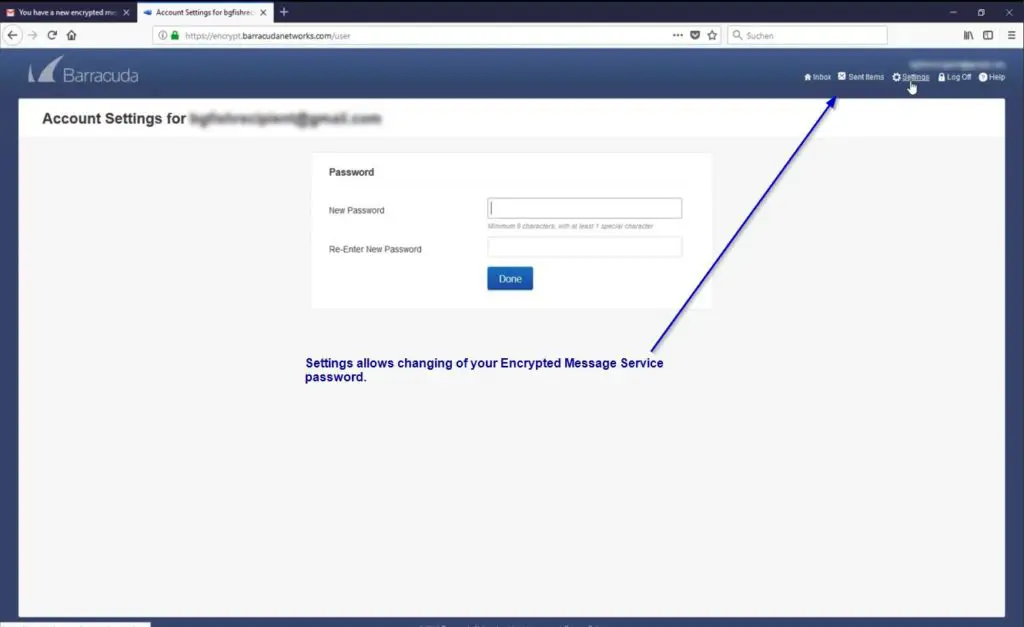
Exceed Consulting is available to assist you with your email security needs.
